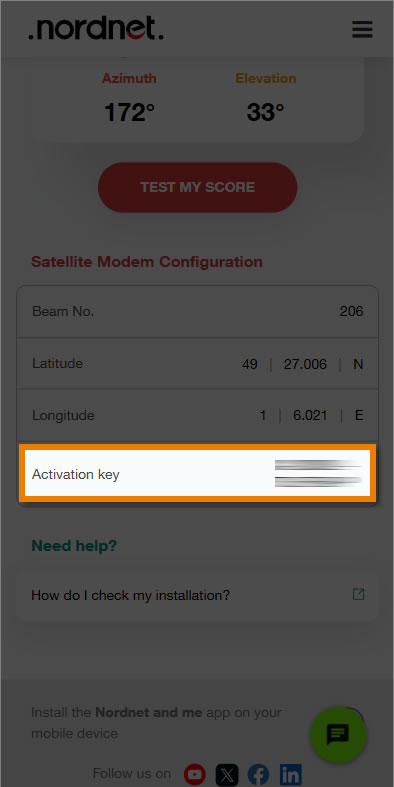If you have forgotten your username and/or password, click the Forgot your password? link.
This article is intended for Orange Satellite with Nordnet subscribers.
To authorise the modem to surf the Internet, you must first activate it using a key. This key was sent to you in an e-mail by Nordnet when you subscribed to your Internet package. You can also find this information in your Customer Area.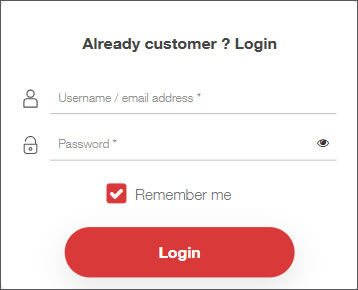
If you have forgotten your username and/or password, click the Forgot your password? link.
From the MY CONTRACTS section, click the Satellite Kit submenu.
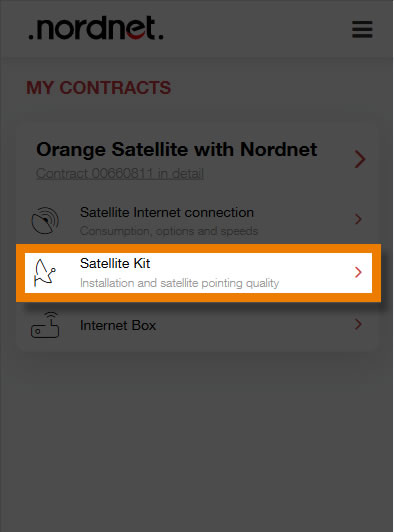
In this section, make sure that the postcode you enter matches your installation site’s postcode. If it does not, please contact our Customer Service department as soon as possible.
Then lift up the activation key at the bottom.