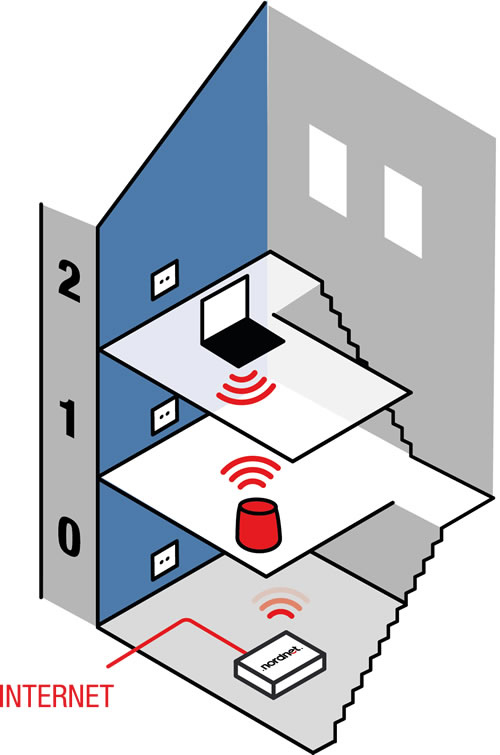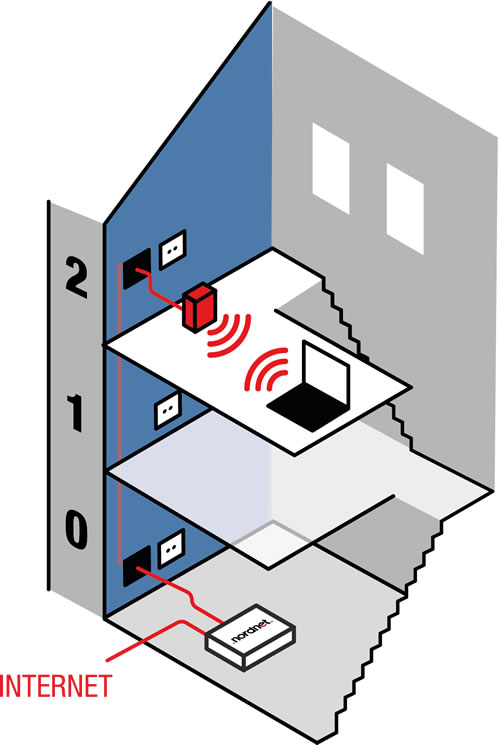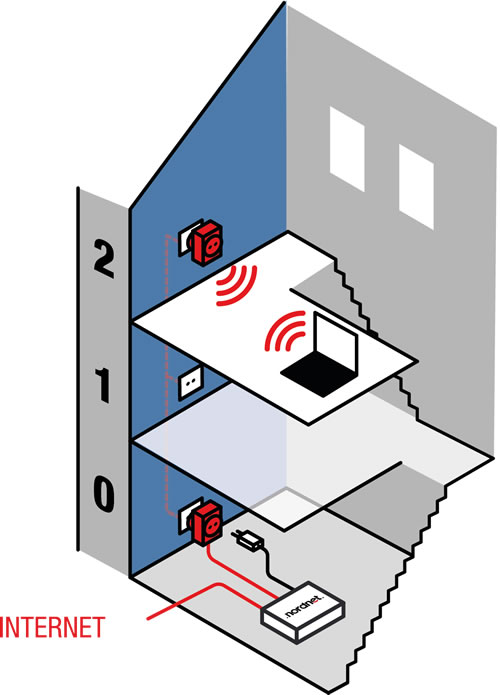Extend Wi-Fi throughout your home
Identifiant de l'article : 1512
Dernière mise à jour : 13/10/2025
If there is too great a distance between the device to be connected and the NordnetBox, thick walls or storeys, it is possible to create a new Wi-Fi network to cover an area where there is none.
There are several possible solutions:
Option 1: Wi-Fi repeater (amplifier)
How it works: It picks up, amplifies and sends back the Wi-Fi signal from the NordnetBox. It is ideally placed halfway between the area without Wi-Fi and the NordnetBox.
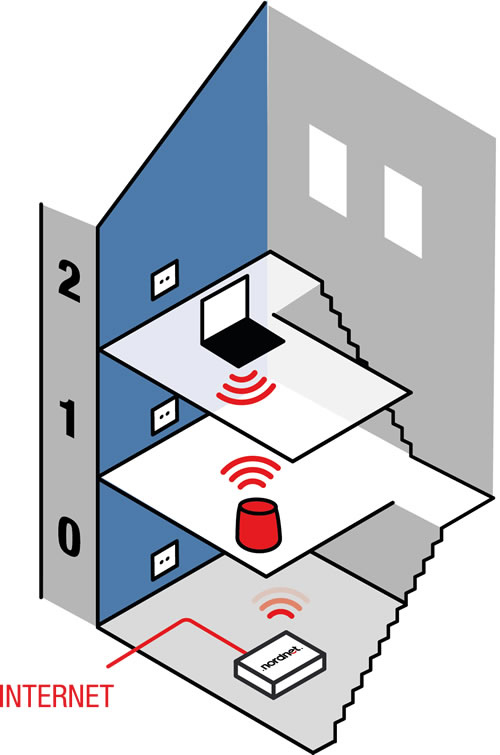
| Benefits |
Disadvantages |
- Easy to install, requires no
computer cable between the NordnetBox
and the repeater.
- No work required!
|
The usual drawbacks inherent in Wi-Fi:
- The signal may be disrupted by the thickness of the walls,
- it diminishes with distance*
|
Option 2: Wi-Fi extender
How it works: An Ethernet cable is pulled from the NordnetBox to the extender itself. The extender is placed in the area to be covered.
It can:
- broadcast a new Wi-Fi network (which will replace the current network of your Internet box) in which all the extenders will be able to relay data to the others, sharing the load and avoiding any WiFi congestion
- improve Wi-Fi coverage in your home by multiplying the number of extenders to bypass obstacles and get as close as possible to connected devices or distant rooms
- enable you to move around without ever needing to reconnect to a Wi-Fi network.
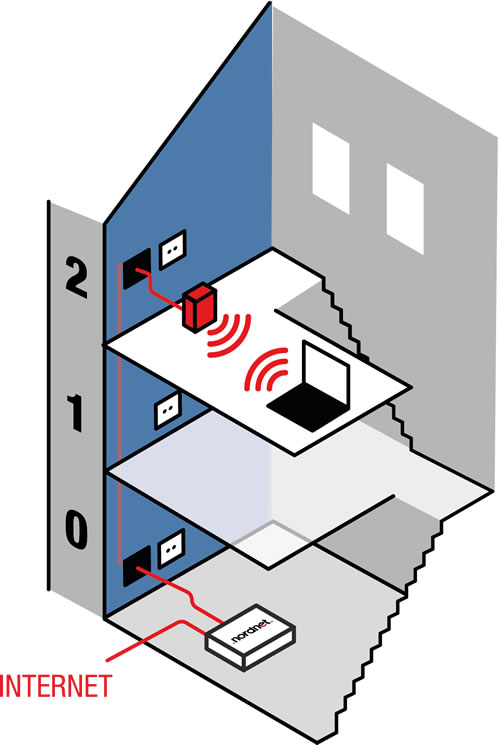
| Benefits |
Disadvantages |
- Ideal data transmission between the extender and the NordnetBox via an Ethernet cable.
- No loss of signal between the box and the extender.
- No electromagnetic interference if the cable is of good quality (shielding, etc.).
- Long distance possible between the extender and the NordnetBox.
|
The use of a long Ethernet cable for
connecting the extender to the NordnetBox requires work to be carried out to make the cable less visible (e.g.: trunking, ducts, etc.).
|
Option 3: Use the electricity network via Wi-Fi PLC boxes
How it works: A first PLC box, plugged into an electrical socket, is connected to the NordnetBox via
an Ethernet network cable. A second PLC box is plugged into an electrical socket in the area to be covered. It
broadcasts a new Wi-Fi network there. Data travels between the two boxes via your home’s electrical
network.
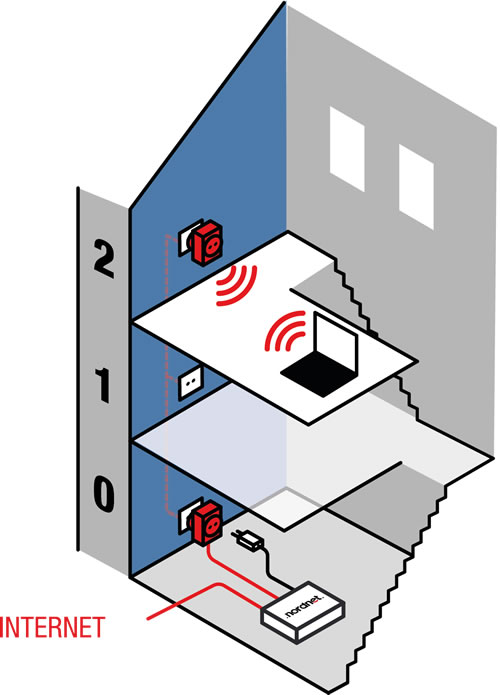
| Benefits |
Disadvantages |
- Long distance possible between the Wi-Fi PLC box and the NordnetBox.
- It’s easy to extend Wi-Fi to the upper floors.
- No work required!
|
- The use of PLC boxes on a three-phase electrical network is not recommended. The computer signal can only be transmitted via sockets connected to the same phase.
- The use of appliances that consume a lot of electricity (washing machines, microwave ovens, etc.) can occasionally disrupt the computer signal carried between the two PLC boxes.
|