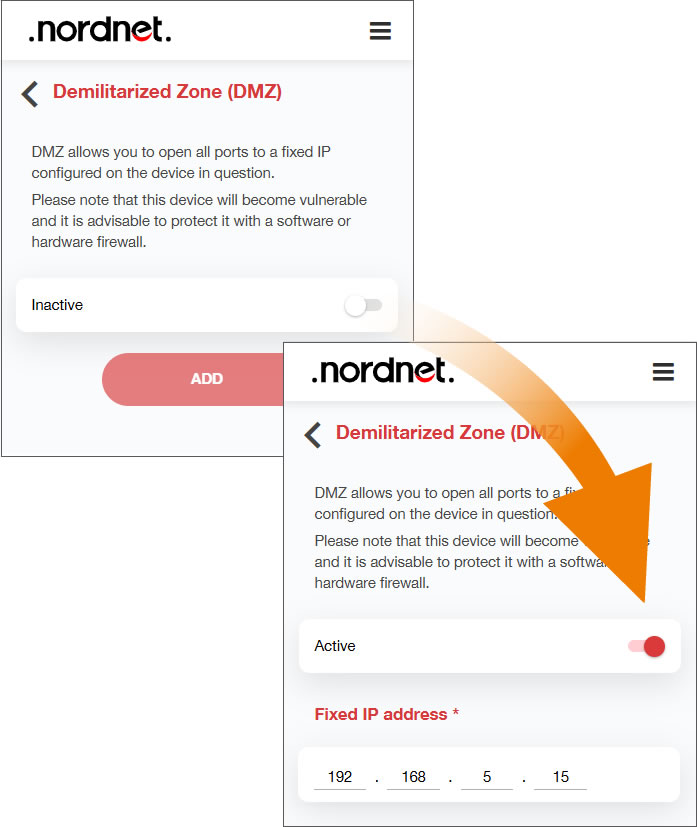To access the settings of your NordnetBox via the Customer Area, you must use your Nordnet connection. Make sure it is switched on and connected to your computer system.
This article is intended for subscribers to the Orange Satellite with Nordnet, with a NordnetBox Emotion.
The DMZ (DeMilitarized Zone) is a buffer zone between the network to be protected (your local network) and the “hostile” network (the Internet). This buffer zone, which is not filtered by the BOX firewall, is intended to contain a device that can be accessed from the Internet.
To access the settings of your NordnetBox via the Customer Area, you must use your Nordnet connection. Make sure it is switched on and connected to your computer system.
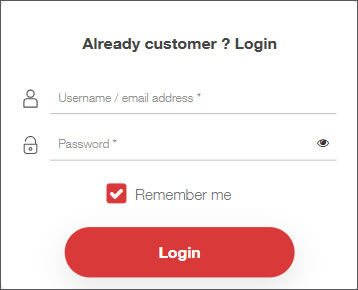
If you have forgotten your username and/or password, click the Forgot your password? link.
From the MY CONTRACTS section, click the Internet Box submenu.
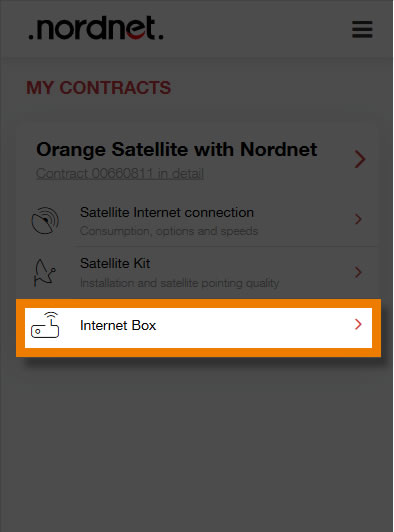
Click Opening ports.
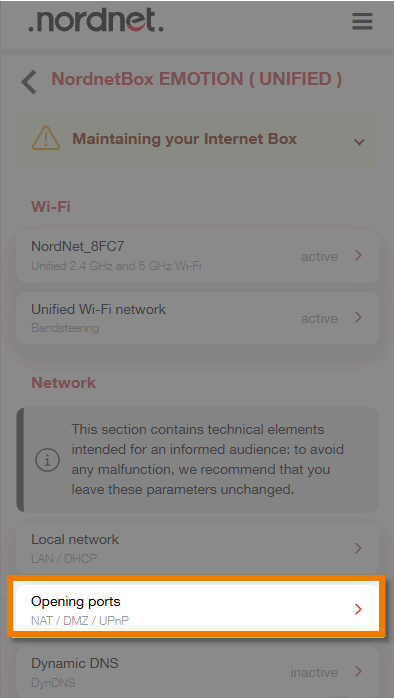
Click Demilitarised Zone.
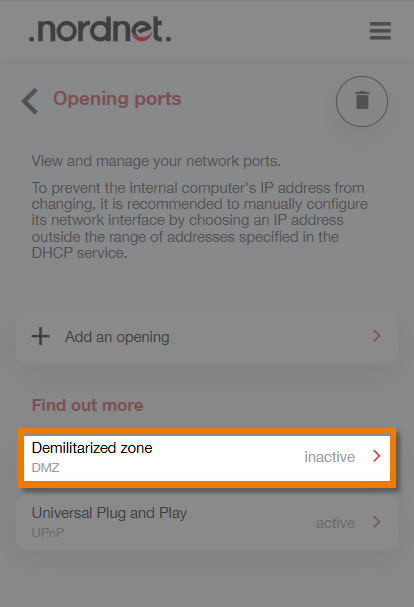
After toggling the switch to the right to activate the DMZ, enter the IP address of the computer on the local network that you want to make accessible from the outside (in our example, the IP address is 192.168.5.10).
Once you have made your changes, click the ADD button.