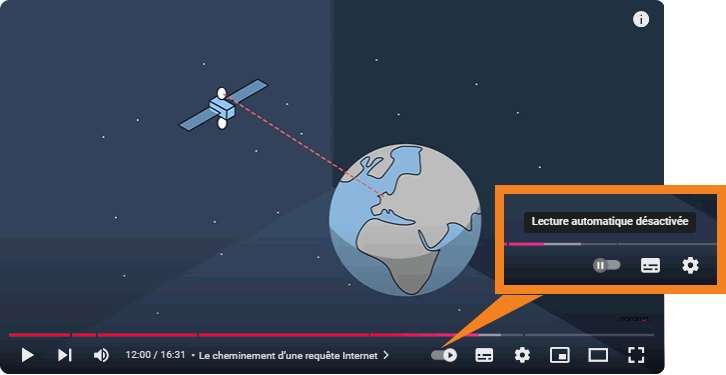When you view a video on its site, YouTube offers you videos with content associated with your search history (same artist, similar musical genre, etc.).
YouTube has added an automatic playback function, which is activated after a video has been viewed. As soon as a video ends, the description of a new video from the suggestions appears. You have around ten seconds to cancel the broadcast. In the absence of action on your part, the suggested video will be played automatically. This feature can be annoying and even penalising for Internet users connected by satellite and/or with a fixed volume of data to exchange per month. Fortunately, you can get round this option...
To disable this feature, do the following:
1. Launch YouTube and open a video.
2. The button for deactivating automatic video playback is located to the left of the subtitles.
3. Slide the Auto play slider to the left to disable the option.