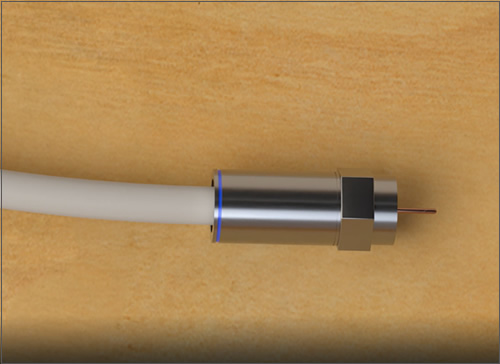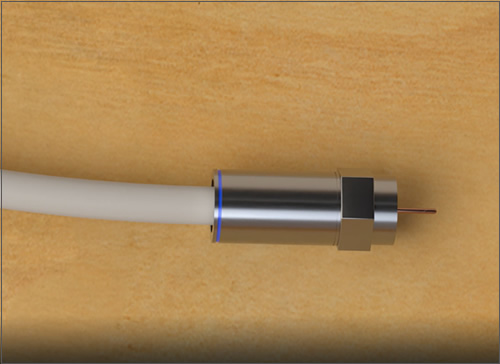Send us photos of your satellite installation
Identifiant de l'article : 1524
Dernière mise à jour : 16/12/2024
This article is intended for subscribers to the Orange Satellite with Nordnet.
To better troubleshoot your satellite connection, we need to visually check a few aspects of your satellite installation. These could be the cause of the malfunction you are currently experiencing.
Follow this procedure only if our technical team asks you to do so beforehand.
Using your mobile phone, take photos of the items below, using the same shooting angles:
Three-quarter view of the satellite installation, facing the dish

View of the environment and any obstacles
Position your mobile phone so that it is perpendicular to the mounting arm, and as close as possible to the dish, in order to obtain the necessary distance for the shot.

View of elevation adjustment

View of the copper core on the satellite modem side