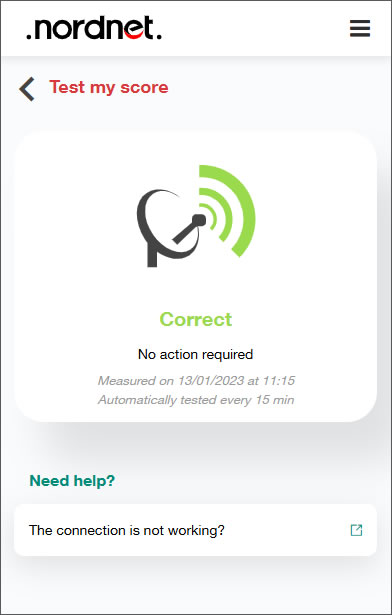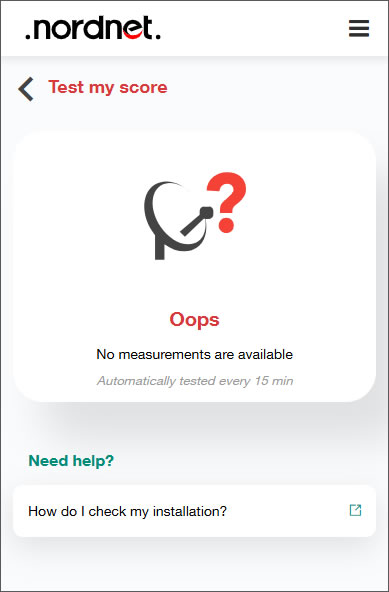If you have forgotten your username and/or password, click the Forgot your password? link.
This article is intended for customers who subscribe to a Satellite Internet service from Orange Satellite range and have a K1 type Satellite Kit including the Hughes satellite modem, model WE 3100.

The quality of the connection depends on how accurately your dish is set up, and more precisely on how it is pointed. Incorrect installation can lead to a deterioration in the quality of the connection, resulting in interruptions or slowness.
This article tells you how to test your satellite connection from your Customer Area.
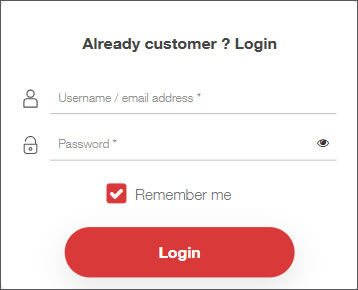
If you have forgotten your username and/or password, click the Forgot your password? link.
From the MY CONTRACTS section, click the Satellite Kit submenu.
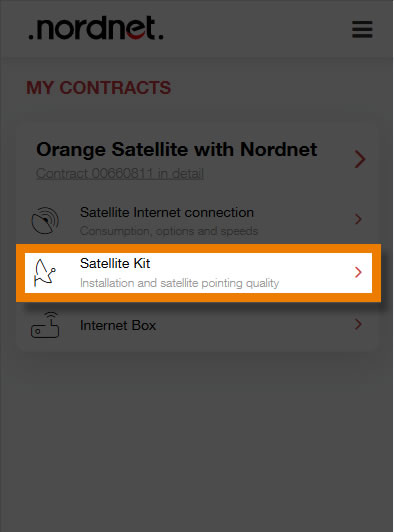
Click Test my pointing.
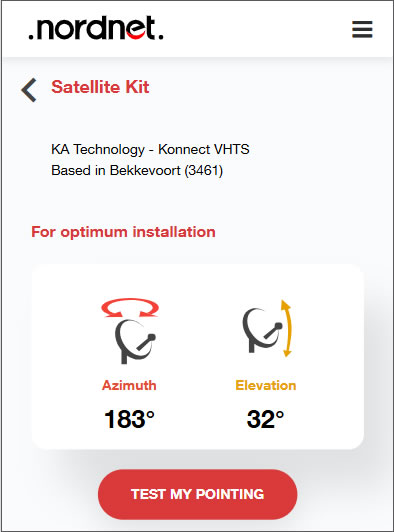
The displayed value is updated every 15 minutes. To make it easier to understand the results, the test is presented in two colours: