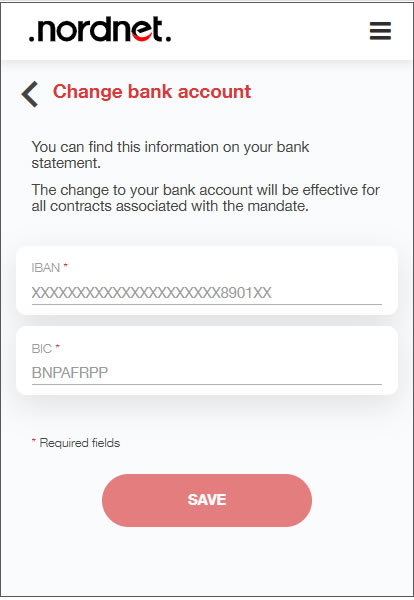If you have forgotten your username and/or password, click the Forgot your password? link.
This article is intended for Orange Satellite with Nordnet subscribers.
It tells you how to change your bank details.
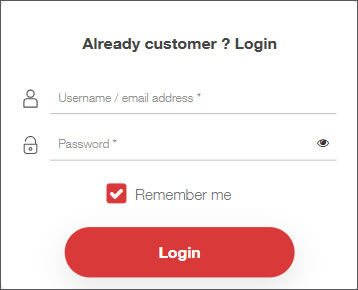
If you have forgotten your username and/or password, click the Forgot your password? link.
Click MY ACCOUNT*
* If you are using a mobile phone, first click the ![]()
![]() menu icon in the top left-hand corner of the home screen.
menu icon in the top left-hand corner of the home screen.
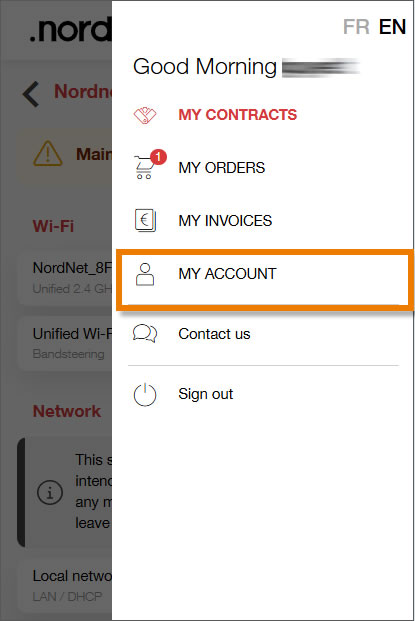
Click the direct debit mandate to be amended.
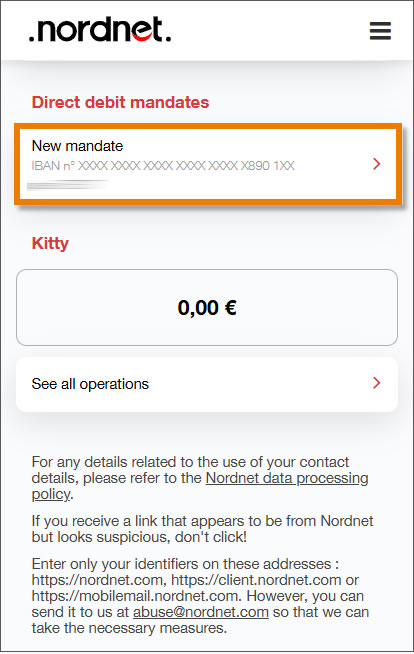
Then click the Change bank account link at the bottom of the page.
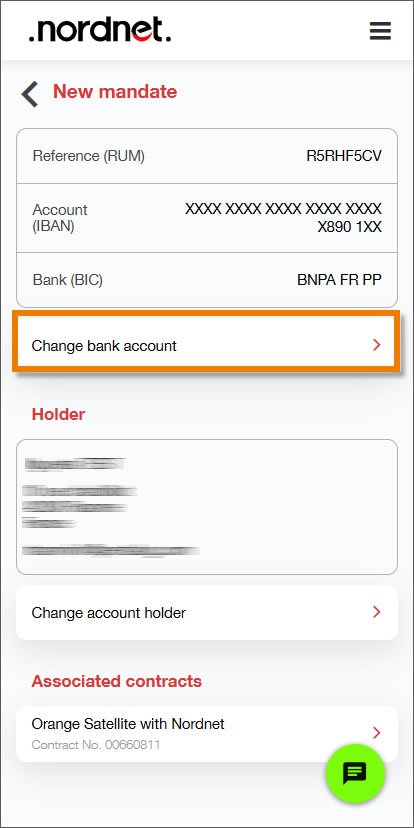
Enter the IBAN and BIC that appear on your bank details slip or bank statement, and click SAVE.