Xbox, Playstation, etc.
Watch out for silent updates on some consoles. They’re downloaded even when the console is on standby!
You experience slowness at certain times of the day (end of day, early evening when users are usually at home).
Satellite Internet connections are based on sharing bandwidth between Internet users connected to the same satellite.
When users place heavy demands on the network, throughput can drop, even with prioritised traffic. Generally, these periods can be anticipated and avoided, as with traffic jams.
The illustration below shows the number of visitors at different times of the day, excluding school holiday periods when the number of users is much higher.
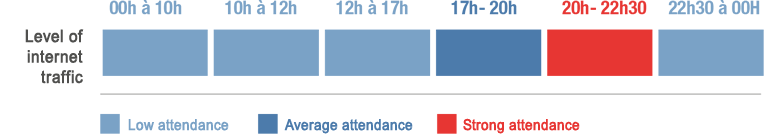
To optimise connection speed, our customers have adopted a number of best practices:
.png) Download films in advance (Netflix, Prime Video, Disney+, etc. )
Download films in advance (Netflix, Prime Video, Disney+, etc. )Before watching your films on video-on-demand platforms, we recommend that you download them beforehand wherever possible. Schedule them during low-traffic times if you have unlimited traffic during that period. For more details, view the online help of the video service to which you have subscribed.
.png) Schedule updates for your devices and software
Schedule updates for your devices and software To keep your devices (computers, smartphones, tablets, gaming consoles) working properly, frequent updates are carried out. Try to schedule them during periods of lower demand.
.png) Switch off connected equipment
Switch off connected equipmentSwitch off your connected devices when not in use (TV, consoles, set-top boxes).
Xbox, Playstation, etc.
Watch out for silent updates on some consoles. They’re downloaded even when the console is on standby!
.png) Disable automatic video playback
Disable automatic video playbackDisable automatic video playback on the following sites: Facebook / YouTube