This article is intended for subscribers to the Orange Satellite with Nordnet, with a K1 Satellite Kit, which includes the Hughes satellite modem.
Symptoms: When you click Terminal Service Activation at the end of the check-in phase, the activation portal is not displayed, or you get an error message while activating your subscription. Refer to the case you are encountering, then carry out the checks and actions indicated.
To use this item, the link between the modem and the satellite must be operational: you will then get 3 green ticks 1 and the Terminal Service Activation 2 link will be displayed. If this is not the case, you will need to review your pointing, using the installation guide for the T4 (Konnect) or K1 (Konnect VHTS) satellite kit.
Note: Your modem is already activated if you get 5 green ticks.
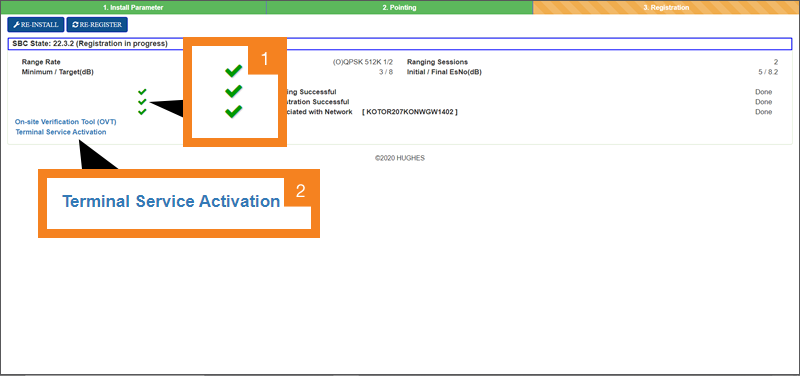
ACT-1001 - Error entering activation key - Error key
Check your activation key in your Customer Area and enter it in the appropriate field, making sure to use the correct format and case.
ACT-1002 - Activation of customer subscription ******* failed - There has been a problem. Please try again or contact the support if the issues continues
Wait 10 minutes and repeat the activation.
If the problem occurs again: Disconnect the modem’s power supply > Wait 1 min > Reconnect the power supply > Wait 5 min.
Contact the technical department if you experience another failure, giving the date and time of the incident.
ACT-1003 / ACT-1000
Contact our technical department.