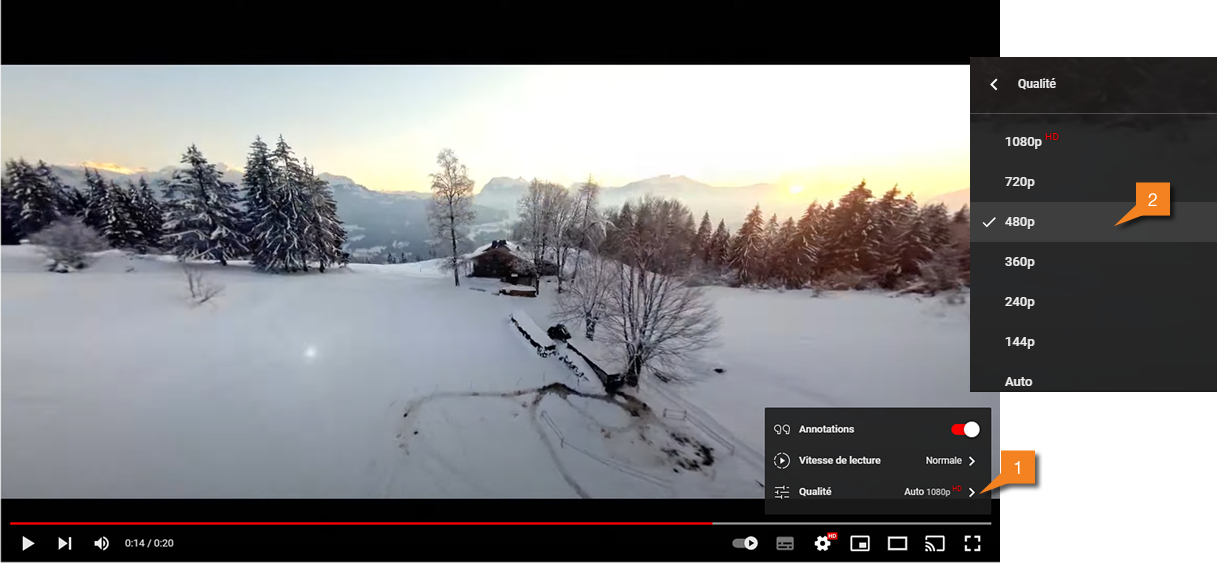This article is intended for consumers of online videos on streaming sites such as YouTube, Netflix, Prime Video, CINE+ OCS, etc.
When you watch a film or series, the video repeatedly freezes and restarts. Most of the time, this problem is linked to the speed or latency of the Internet connection, causing buffering problems.
In this article, you’ll find some advice on how to deal with these disruptions.
There is no point viewing a video at a quality level that is too high for the size of the screen being used. Watching a video in very high definition on a mobile device does not offer any significant visual gain, but will require the transfer of a much larger volume of data than the same video in standard definition. The player used to view the video allows you to easily adjust the quality (or resolution) of the image.