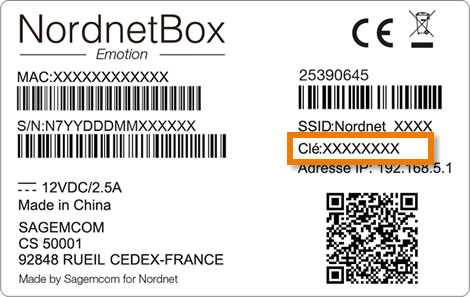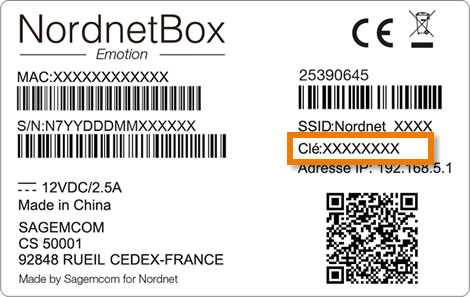Where can you find your Wi-Fi network key (WPA)?
Identifiant de l'article : 1553
Dernière mise à jour : 04/12/2024
This article is intended for Orange Satellite with Nordnet subscribers.
To connect a new device to your Wi-Fi network, you need to enter the Wi-Fi security key, sometimes known as the password, associated with the name of your Wi-Fi network, called the SSID.
The WPA key, and the SSID with which it is associated, are shown on the label stuck on the bottom of the NordnetBox in a field entitled "Key", "WiFi KEY" or "WPA/WPA2 Key".
The security key corresponding to the name of the wireless network (SSID) must be entered in CAPITALS and without spaces.
If you have changed the original key to one of your choosing, and you cannot remember it, go to your Customer Area to change it again.
Please note: once you have changed the key, you will of course need to enter it again on all the devices you would like to connect to Wi-Fi.
Here's an example of a label for the NordnetBox Emotion.