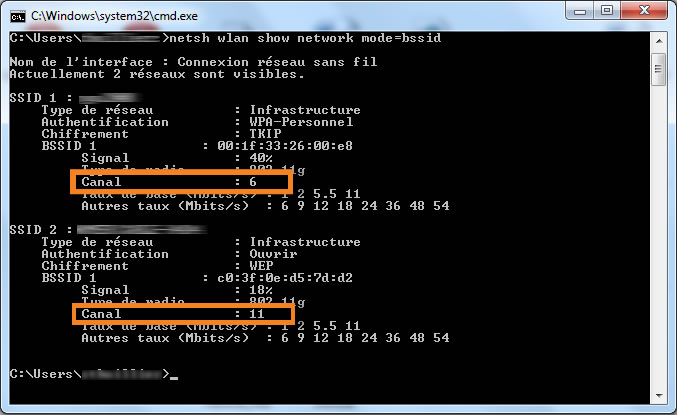What should I do if the equipment to be connected is too far away?
This article is intended for customers who subscribe to a Satellite Internet service from Orange Satellite range
A message in the notification area indicates that the Wi-Fi connection has been established, but no web page is displayed.but the connection is slow ou unstable.
Make sure you are connected to the Wi-Fi network provided by your NordnetBox.
Testing the Wi-Fi connection
To test Wi-Fi optimally, the distance between the computer and the NordnetBox should be between 1 and 5 metres.
Testing the Wi-Fi connection
Wi-Fi is a high-speed wireless transmission technology that uses radio waves over distances generally ranging from 20 to 50 metres. Common frequency ranges have been allocated to facilitate communication between devices: the 2.4GHz band and the 5GHz band.
These bands are divided into channels. In Europe, there are 13 channels (1 to 13) in the 2.4 GHz band, and 4 (36, 40, 44, 48) in the 5GHz band.
Several Wi-Fi networks can perfectly well use the same channel, but the available bandwidth is then shared between them. However, with the proliferation of Wi-Fi networks in the vicinity, network congestion can occur, causing slowness. In this case, and after carrying out the tests described above, we strongly encourage you to change the Wi-Fi channel on your NordnetBox or router until you obtain a satisfactory browsing speed.
Astuce
To find out which channels your neighbourhood is already using, press the and R keys on your keyboard simultaneously, then type ‘cmd’. In the command window, enter :
netsh wlan show networks mode=bssid
The surrounding wireless networks appear. Find out which channels are already in use.