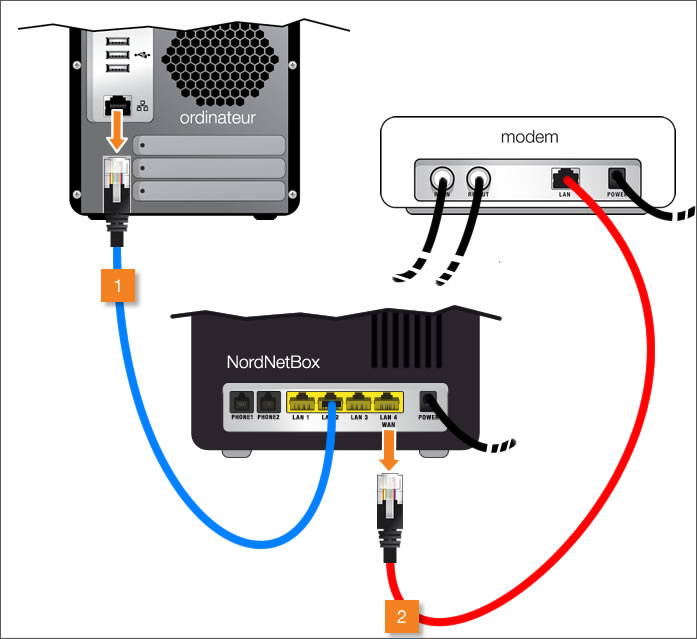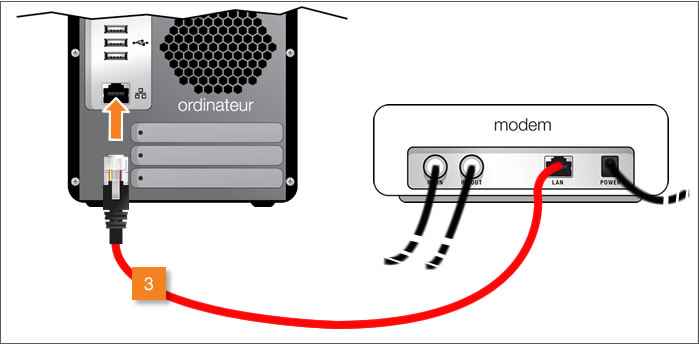Before going any further
Are you also experiencing delays outside peak periods (17:00-22:30)?
- Yes: Read on to find a solution to your problem.
- No: Follow the advice given in the article: Optimise your satellite connection
This article is intended for subscribers to the Orange Satellite with Nordnet, with a K1 Satellite Kit, which includes the Hughes satellite modem.
You notice a lack of responsiveness when loading web pages and/or an abnormally low speed when downloading. First of all, remember that the throughput associated with your package is the maximum theoretical throughput. It cannot be achieved in all situations, and depends on a number of factors:
Distinguish between latency and an actual drop in throughput. To find out more, see the following article: Understanding the phenomenon of latency (response time)
Before going any further
Are you also experiencing delays outside peak periods (17:00-22:30)?
To test, connect a single device within 5 metres of the box and browse the pages on our www.nordnet.com site.
Maintenance or an incident on the Eutelsat network may cause slowness. Please visit your Customer Area to find out more.
The quality of your connection depends on how accurately your dish is set up, i.e., how it is pointed.
To check the quality of your pointing, follow the explanations given in article Testing the quality of the satellite installation in the Customer Area and correct if necessary.
Using certain software and/or using the wireless network may slow down your connection. To identify the cause of this malfunction, we recommend that you temporarily carry out the following actions.
1. Close any download software (e.g.: Bittorent, Emule) or FTP-type file transfer apps that are open.
2. If you are using a Wi-Fi connection, test your connection by connecting your NordnetBox to the computer using an Ethernet network cable. For further explanations, follow the recommendations given in the installation guide for your Nordnetbox
3. If you have firewall software installed on your computer, disable it temporarily. In most firewalls, you can temporarily disable them via the notification area located near the time. You need to select your firewall by right-clicking on it, and click a message suggesting that you disable or suspend protection.
4. After installing programmes from the web, additional toolbars or unwanted software appear in your browser. To return your browser to its initial state, reset its default settings.
Internet Explorer Chrome Firefox.